The “tester” Nunus have been unleashed! Alpha NFT winners from our community are now able to test our game on PC, MacOS, and Android (we hope to add iOS soon). This blog offers a bit of technical guidance on how to manage your NFT so you can download Nunu Spirits and start playing.
*important note: Earning is not enabled in alpha, this build is for tuning gameplay, art and world building.
Getting started
To play the Alpha you will need the following:
- The Alpha NFT in your NFT ready Avalanche enabled wallet
- Create an account on our portal and Connect your wallet with your NUNU Alpha Badge
- Verify your email address
- Download the latest version (Currently available: PC, MacOS, and Android)
- Launch/install the game and enter the same email and PW used to sign up on the portal
- Welcome to the Nuniverse!
Step 1 – Get your Alpha NUNU
If you have already won an Alpha Nunu you are all set, it has been airdrop to the wallet you provided. If you are still hoping to join the alpha, stay tuned to our social channels for more chances to win one of our Alpha NFTs.
Step 2 – Create Your Account
We need to check your wallet when you launch the game at the moment this requires you to create an account (with your NFT wallet) on our portal.
Link to the portal: https://portal.nunuspirits.io/
To sign up with your mobile device:
You must access our portal via the Meta Mask app, open your browser via your wallet. In the dropdown menu, switch from “Wallet” (which is default) to “Browser”. Then continue below.
Once in our portal with your wallet (running in the browser extension or via mobile app browser) “SIGN UP” can be found in the top right of the portal.
You will be given a number of fields to fill out. You must fill all fields AND connect your Avalanche wallet to create an account. *make sure your Meta Mask has Avalanche Network currently active before creating your account.
Once you have created your account you will be able to download the latest versions of the game. Then you can close the portal.
Step 3 – Verify your email address
Verify your email address by opening the email sent from Nunu Spirits and clicking the link provided.
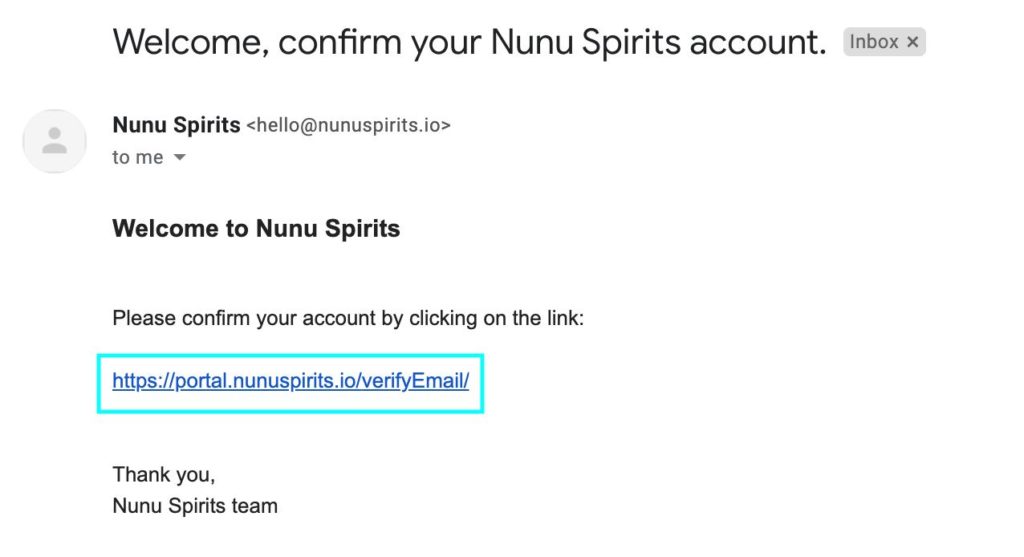
Step 4 – Accessing the game
Download the game by clicking on “Play”.
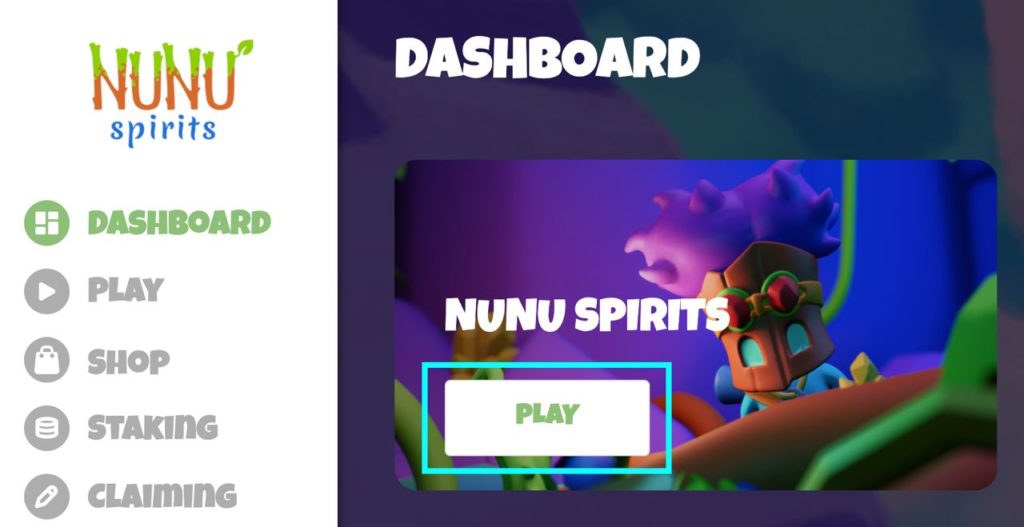
If you are on PC you can unarchive the .zip and start the game by running tater-portal.Client
For MacOS Run the standalone .app from the .zip
On mobile you will have to install and run the .apk
Step 5 – Play some games
When you run the game it may automatically check for updates and then you will need to enter the email and password you used to create your account to begin playing.
This alpha release only has the game portal activated. Other NPCs will give you a glimpse of what is to come but have not yet been enabled.
Step 6 – Share Your Feedback
It is crucial that we get your feedback on the games. How does it feel when you play? Where did you encounter issues? How do you imagine the game after further development? Please head to our #Gameplay channel on discord to talk about the game. Please remember to be constructive and kind to the developers and your fellow community.
Troubleshooting FAQ
The registration system is also in alpha so if you are having trouble with finding/connecting your NFT please check the following FAQ. If troubles persist please contact us. For the quickest response, please use #technical-support in our Discord, or support@nunuspirits.io. And, of course, you can always chat with one of our community moderators.
Q – How do I enable Avalanche for my NFT?
A – Here’s How to setup Avalanche on your MetaMask (other wallets will be similar):
- Open your browser extension and click the Network select drop-down menu at the top.
- Mobile users – this is found under settings / network
- Select ‘Add Network’ and enter the following information in the respective fields:
- Network Name: Avalanche Network
- New RPC URL: https://api.avax.network/ext/bc/C/rpc
- ChainID: 43114
- Symbol: AVAX
- Explorer: https://snowtrace.io/
**Your wallet will still connect to our Portal and allow you to access the game.
Q – Can I see my NFT in my wallet?
A – Meta Mask via Browser does not yet support viewing your NFT, but you can verify the asset on the Meta Mask mobile app or in the Snowtrace explorer. Our portal will also be able to show your collection, but this feature is still in development.
*Note: This is not necessary to create an account and connect for alpha access
- Open the Meta Mask app on your mobile
- Switch to the Avalanche Network
- Navigate to “import token” and enter the following data:
NUNU NFT token
Contract Address: 0x3F98528cD437b042AbdcfC4F6BB5FCcC45090Ef1
ID: 1 - It will look like this (images will be added in a future update):
Feel free to contact us via support@nunuspirits.io in case there is any issue.




